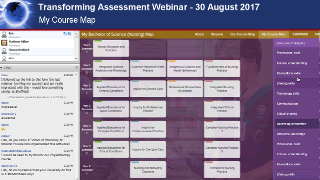30 August 2017: My Course Map
Presenter: Lisa Tee (Curtin University, Australia)
This session explored the MyCourseMap online course (degree program) mapping tool and its role in making complex curriculum more transparent to both students and staff. The online tool provides a number of ways to represent how units/subjects link to areas of the curriculum, topics, streams, graduate outcomes, professional standards, and their sequencing in the program. The software interface works with both desktop and mobile devices.
An example of using MyCourseMap in the context of a degree program review and accreditation processes was presented by Simon Bedford from University of Wollongong. MyCourseMap is currently being trialled by a number of universities. The project was funded via an Australian Government Office of Learning and Teaching grant and Australian Government Department of Education and Training national teaching fellowship.
Further information
- Slide Set: TA_webinar_30_aug_2017_slides.pdf [7.8MB] [PPTx 5.6MB]
- Chat Log (edited for clarity): TA_webinar_30_aug_2017_chat_log.txt
- MyCourseMap website: https://www.mycoursemap.net.au/
- Presenter profile page:
Links shared during the session
- MyCourseMap. developed at Curtin University: https://www.mycoursemap.net.au/
- Example of graduate attributes at University of Sheffield: https://www.sheffield.ac.uk/sheffieldgraduate/studentattributes
Other related tools:
- MapMyProgramme - assessment mapping tool developed by Mark Kerrigan: https://sites.google.com/site/mapmyprogramme/
- University of Queensland, BA Arts Planner (for students) https://planner.hass.uq.edu.au/
- University of Queensland, The Journey Maker. Maps curriculum against required outcome standards. https://www.elipse.uq.edu.au/tjm-thejourneymaker
Session Recording
Multiple formats are available.
You Tube version (Flash video) - recommended version.
A screen cast of the session.
Note: You can choose to view in standard definition or high definition and in full screen mode.
Blackboard Collaborate archive version
This uses the classroom system itself to re-play a recording of the event. You are also able to jump forward, back and pause the recording.
Note: links shown inside this recording are only 'clickable' when displayed in the lower left 'text chat' area.
Please refer to our help page on how to access the virtual classroom system - help page.