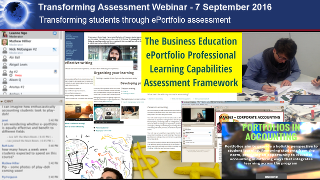7 September 2016: Transforming students through ePortfolio assessment
Presenters: Leanne Ngo (Deakin University) and Nicholas McGuigan (Monash University)
Hosted by Dr Mathew Hillier, Monash University, Australia. Starting 07:00AM UTC/GMT. Duration 1 hour, 13 Minutes.
This session looked at how ePortfolios can provide students with a holistic, scaffolded, cohesive and integrated learning experience which represents a stronger preparation for their professional life, and in a form they can continue to access after graduation. Through ePortfolios students have the opportunity to develop a reflective and critical stance of their learning and professional capabilities, receive continuous and meaningful feedback, and evidence and showcase their learning and professional achievements through a curated repository.
The Business Education ePortfolio Professional Learning Capabilities Assessment Framework was discussed and illustrated through case studies in two Australian undergraduate business education courses. These case studies highlight approaches to integrating ePortfolios in the curriculum from a capstone, whole of program and major sequence as a transformative approach to student learning. Framing assessment of and through ePortfolios in Australian undergraduate business education via context, principles, benefits, key questions, good practices and resources were shared and discussed in the seminar.
Further professional development resources as well as illustrative case studies are available on the ePortfolios in Business Education website: www.buseport.com.au. Support for this project has been provided by the Australian Government Office for Learning and Teaching.
Further information
- Slide Set: TA_webinar_7_sep_2016_slides.pdf [4.3MB] [PPTx 27MB]
- Chat Log (edited for clarity): TA_webinar_7_sep_2016_chat_log.txt
- ePortfolios in Business Education project website: www.buseport.com.au
- Leanne Ngo, Deakin staff page
- Nicholas McGuigan, Monash staff page
Session Recording
Multiple formats are available.
You Tube version (Flash video) - recommended version.
A screen cast of the session.
- Start playing via You Tube (note: this is a single file): https://youtu.be/zjnW0zP-iTE
Note: You can choose to view in standard definition or high definition and in full screen mode.
Blackboard Collaborate archive version
This uses the classroom system itself to re-play a recording of the event. You are also able to jump forward, back and pause the recording.
- View: https://au-sas.bbcollab.com/site/external/jwsdetect/playback.jnlp?psid=2016-09-06.2050.M.603B1516A8EFB6764BC75F99AC55DB.vcr&sid=2010034
Note: links shown inside this recording are only 'clickable' when displayed in the lower left 'text chat' area.
Please refer to our help page on how to access the virtual classroom system - help page.